Phpbb

Below is a two minute install guide on how to install AFS Analytics into your PhpBB forum.
Installation
1 -Open a free account on AFS Analytics, add your website to your account, and get the tracking code dedicated to your PhpBB forum.
2 - Log into your Phpbb forum platform as usual and then click on “Admin control panel”
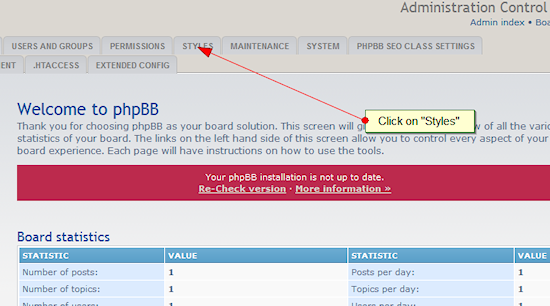
3 - Next you should click on the “Styles” tab on Admin navigation bar at the top. This should open up a new pane. On this new pane, click on the “Templates” link on the left sidebar.
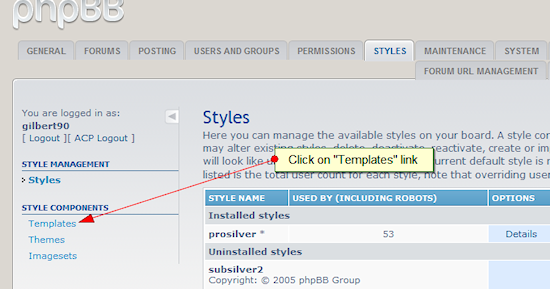
4 - After clicking on the “Templates” link, a new window should open up where you should click on the “Edit” link besides the active template.
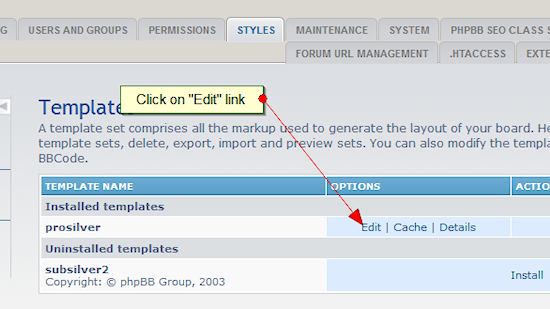
5 - Now a new page opens up where you should click on a drop down menu to select the part of template to edit. In our case we are editing the footer since that is where we want to place the AFS code. Click on “overall_footer.htm” and click on “select template”.
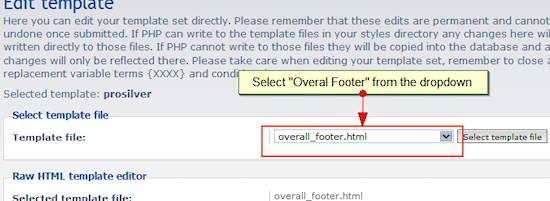
6 - A new window will open up where you should enter your unique JavaScript code that you got from AFS. Paste the code before the closing of the body tags </body>
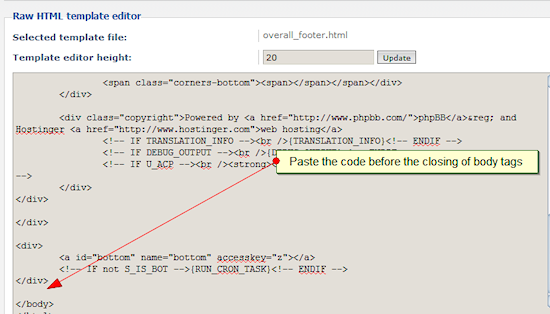
L’outil AFS Analytics est maintenant intégré et devrait commencer à fonctionner.
PhpBB forum statistics
To access the traffic details, log into your AFS Analytics account.