Access keys
What’s an ACCESS KEY?
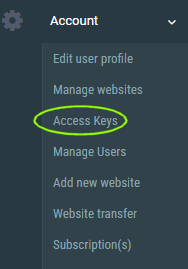
A access key allows you to share your reports with colleagues, coworkers or business partners without credentials. You can use the access key as a shortcut for faster access to your analytics reports.
How it works
For each website you can create one or multiples access keys. When the access key is attached to an URL, the viewer can view the report but can’t modify or see your settings and personal information. At any time, you can delete the access key from your account and the access key becomes invalid.
Eg: An access key attached to the dashboard URL.
https://www.afsanalytics.com/dashboard.php?accesskey=X4G6EPF8V8I5MF8Z16JS
Create the access URL
Click the ‘Create new access key ‘ button. The form bellow is displayed.
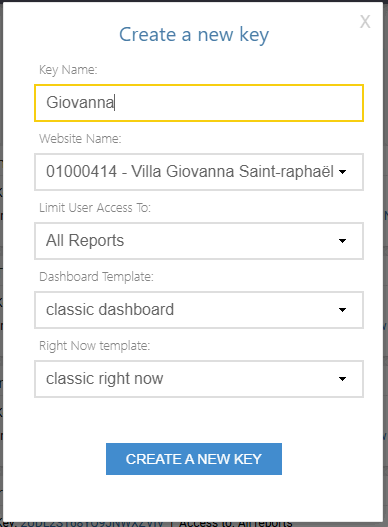
- Key name: It will be a person’s name, firm’s name or a description.
- Website name: Select the site attached to the access key.
- Limit user access to: You have the choice between.
Manage the access keys
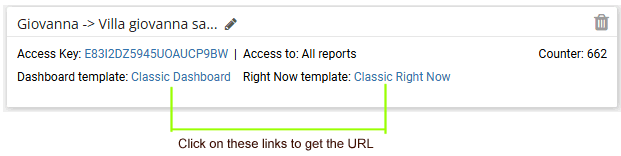
The key appears in a small box. By clicking on the “main”, ”dashboard” or “right now” link the entire URL with the access key is displayed. Paste the URL and send it to your business partners or bookmark it.
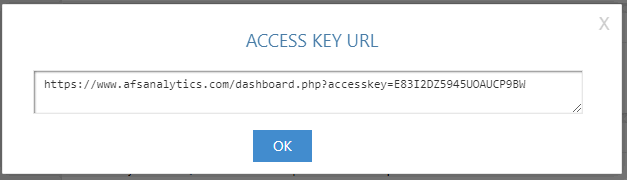
The counter shows the frequency usage of the Key.
Note
Click the “trash” icon to delete the access key.