Prestashop module

AFS Analytics module for PrestaShop
AFS Analytics provides a module dedicated to online stores built with PrestaShop. This module installs AFS Analytics tracking code and an embedded dashboard into the admin area.
Download the module
Download the latest version of the module.
Video installing AFS module
Install guide for PrestaShop
1 - Download AFS Analytics module.
2 - Log into the administration of your store and click on "module manager" in the left menu.
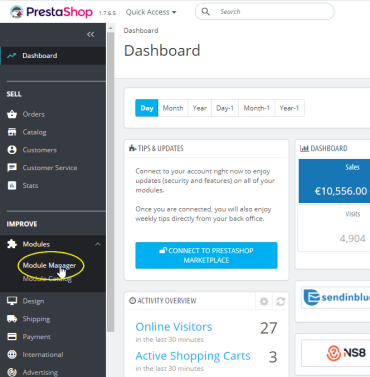
3 - Click on the button "Upload a module".
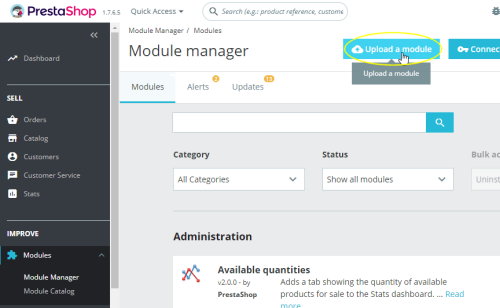
4 - In the box, Click on "Select file" then select the module zip file.
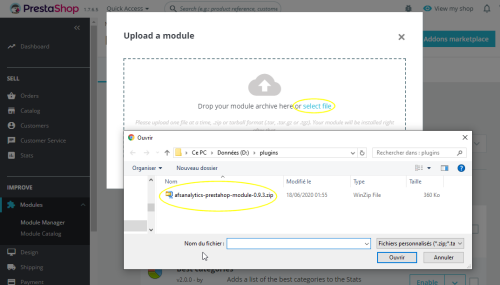
5 - Once the module is uploaded, click on the "Configure" button. The module settings page is displayed.
!!! note: "Note"
If you already have a website ID, then fill in the "Site ID" field, and click on the "save" button.
Otherwise: click on "Create an AFS Analytics account"
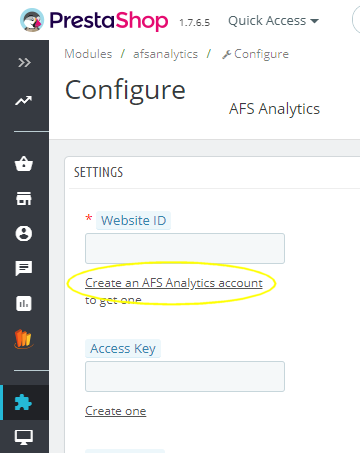
6 - Fill the requested information then click on "Create an account".
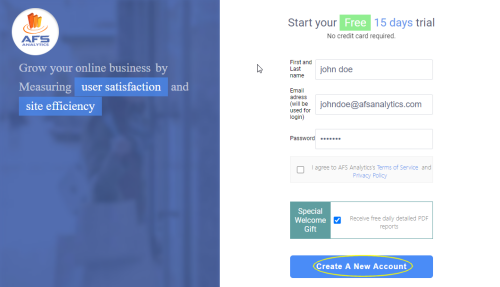
7 - AFS Analytics is now installed. In the left menu, an AFS analytics menu appears giving you access to the embedded dashboard. You can view advanced analytics on afsanalytics.com website.