Joomla
Installation
1 - Create an account on AFS Analytics, add your website and get the tracking code dedicated to your site.
2 - Secondly you need to log into your Joomla site panel and click on the "Template Manager".
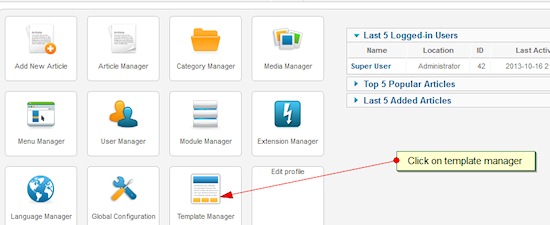
3 - Next you need to take note of the default template and not to be confused with the administrator. The default template is usually denoted by a star. Next click on the "Templates tab"
Note
Please note that if the template in use at the time of installation is changed, you also need to start the installation of the AFS Analytics tool in your site as a fresh.
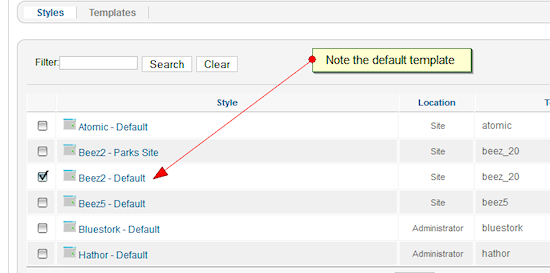
4 - After clicking on the "Templates tab", scroll down to the default template and click on it.Après avoir cliqué sur l'onglet "Templates", descendez jusqu'au template par défaut et cliquez dessus.
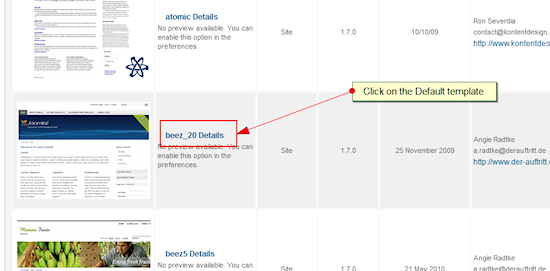
5 - Next you need to click on "Edit Main page template" and then scroll down to the description box to paste the AFS code just before the end of the closing </body> tag.
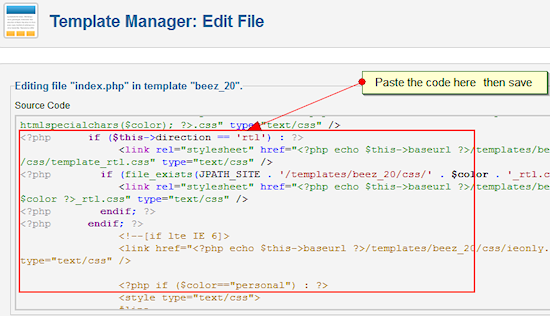
6 - Finalize the installation by clicking on "Save" and the tool goes live.
View your website's statistics
AFS Analytics will now start recording analysis and you can view them by logging into your AFS account.
Note
The tracking code will work well, provided the template of the website is not changed or altered in a way that changes the AFS code. In case a new template is installed, a fresh install of the AFS tracking code is recommended.