Drupal

Below is a step by step guide on how to install AFS Analytics tracking code on your Drupal site.
- First you need to register an AFS Analytics account. Add your website to your account.
- You will get a unique tracking code for your website.
- Log in to your Drupal website.
- After logging in, click on "Structure" under the "Admin" menu.

- After that, go to the “Blocks" on the new window that appears.
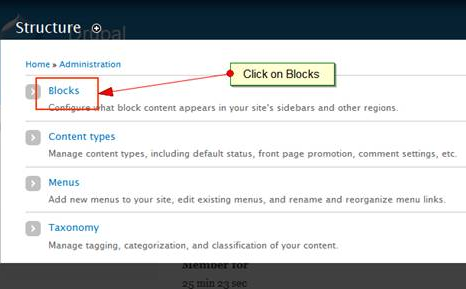
- Now Select on "Add Block"
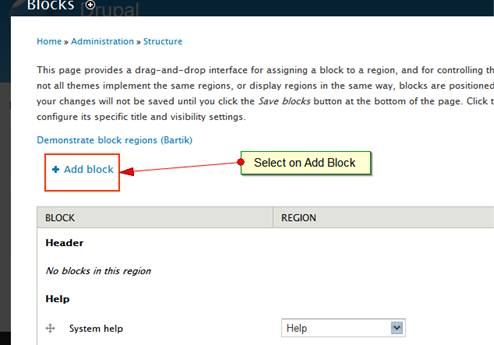
- Enter a description for your new Block e.g. "AFS Analytics" and then paste the unique JavaScript code from your AFS Analytics into the Block "body".
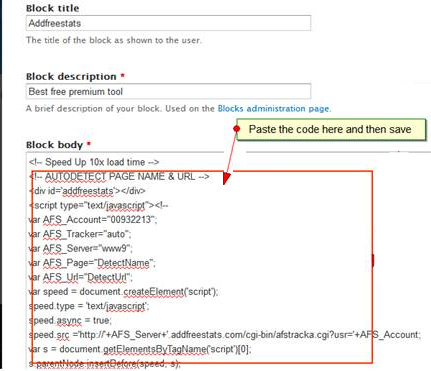
-
On clicking "Save block", the AFS Analytics block is ready and the next step is now to add it to the footer of the website.
-
To add the AFS Analytics block that was created to the footer, scroll down to the bottom of the page and locate the block with the name that you assigned as the description in Step 5 above. Drag and drop the Block into the footer section where it will always appear. Finish the whole procedure by clicking on "Save Blocks" .This marks the end of the installation of the tracker tool to your Drupal website.