Filter traffic
Set traffic filters
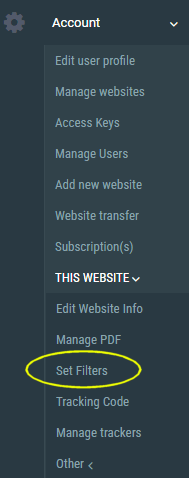
AFS Analytics allows you to exclude your own, or undesirable traffic (bots, crawlers) from your reports. There are 3 different filters available.
Filtering by IP address/Hostname or User Agent
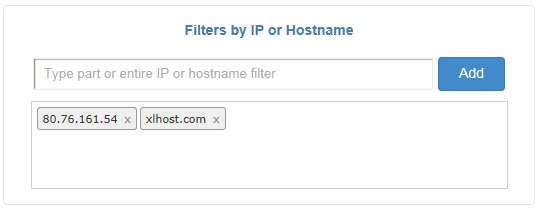
With IP/Hostname filter you can exclude the traffic from your company or another to your web site. To do this, enter hostname or IP address of the company in the IP/hostname field and click the “add” button. You can enter a complete hostname or just a part of it. If you enter 'yahoo', all hostnames containing 'yahoo' will be removed. Wilcards are no needed. Also, you can exclude bots traffic by typing the string to check in the "User agent". If you type 'GoogleBot', all traffic containing "GoogleBot" in the 'User Agent' string will be excluded.
Filtering by Referrer
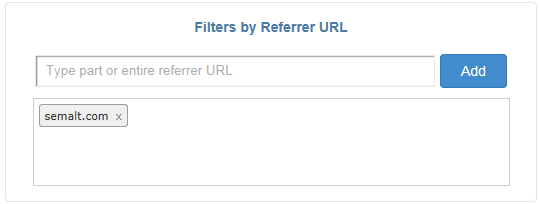
There is no need to report traffic generator from hacking websites as Semalt.com or Buttons-for-website.com. If traffic arrives from these websites, it can be excluded from your statistics. To do this, enter the domain name in the referrer field and click the “add” button. You can enter a complete URL or just a part of it. If you enter 'yahoo.com', all referrer containing 'yahoo.com' will be removed
Filtering by Cookie
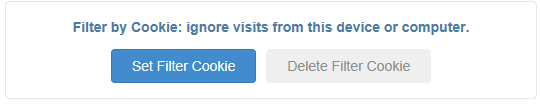
Make your visits not appear in your statistics: Click on Set filter Cookie to exclude all your visits from AFS Analytics reports. This system writes a cookie on your computer. If the cookie is deleted or removed from your computer, you will need to repeat the process.